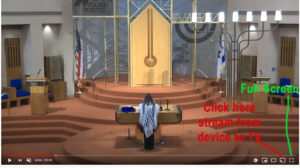Stream to a TV
Many of you will be participating in our High Holy Day services from home on devices like iPhones, iPads, Androids, and laptops. You can connect your device to your large screen TV for the best experience. Here are a few different ways to set it up prior to the start of the holiday:
Method 1:
Get an adapter that connects your device to HDMI (laptops just need a HDMI cable). These are readily available on Amazon or at Best Buy or Target for about $20 or less. This is the most surefire, cheapest, low-tech way to get the job done. Just google “(type of your device) adapter TV.” This will work for our Zoom as well as our live stream services. Once your device is connected to your TV and you have connected the adapter to the HDMI cable, change the source input to HDMI and then you can click on the links to start the service.
Method 2:
Use a device like an Apple TV, a Chromecast, or an Amazon Fire to connect wirelessly.
Method 3:
Your smart TV might be able to connect to an iPhone or Android device wirelessly. Check your manual or Google to see if that’s the case.
Method 4:
For live streamed and prerecorded services you can go to YouTube on your smart TV or preferred device and search for the Jacksonville Jewish Center channel prior to the start of the holiday.